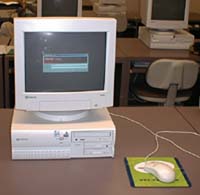|
JOB GEMS |
Duties at the Start of your shift: | ||
| To get to student network drives, a student must be logged in. |
|
First shift, go through each lab and turn on any monitors that might be turned off. Log off anyone who might have forgotten to do so. In the pc labs, if you see a Novell login dialog box, you'll know that the last person logged out, and it's ready for the next student to log on. If you see a desktop screen, then you will need to go to Start, then select Log Off. | |
| Students log in using their student id number (Sxxxxxx) and password. | |||
|
|
On the Macs, if the tree is green on the menu bar at the top, someone is logged in. Click the tree and log out completely. If the tree is gray, no one is logged in. |
 |
|
|